GreenGrowth - System-level block diagram/Schematic circuit diagram
What is a schematic circuit diagram?
Is a graphical representation of an electrical circuit. It uses standardized symbols to represent components such as resistors, capacitors, diodes, transistors, and more. Lines or wires on the schematic diagram represent connections between these components.
What is a system-level block diagram?
Provides a higher-level view of a system, showing the major functional blocks and their interconnections. It abstracts the details of individual components and focuses on the overall system architecture.
For the PandaTec GreenGrowth project, these diagrams are crucial to understanding its operation. The project features seven buttons: three for selecting the type of plant and four for configuring the clock. Additionally, it includes an LCD to display the time and set alarms, as well as a light sensor and a moisture sensor.
With that said we now need a list of requirements and restrictions:
Requirements:
Hardware Requirements:
- Arduino Board: Suitable for the project (e.g., Arduino Uno).
- LCD Display: 16x2 or similar to display time, alarm, and sensor readings.
- Light Sensor: To measure the ambient light for plant health monitoring.
- Moisture Sensor: To measure soil moisture levels for plant watering needs.
- Seven Buttons: Three for plant selection and four for clock configuration.
- Buzzer/Speaker: To sound the alarm when the plant needs attention.
- Wires: To connect the components together.
- Power Source: Battery or USB power supply for the Arduino.
Software Requirements:
- Arduino IDE: For writing, compiling, and uploading the code to the Arduino board.
- LiquidCrystal Library: To control the LCD display.
- Time Library: Optional, for more precise timekeeping and alarm functionality.
- Analog Input Reading: To read values from the light and moisture sensors.
- Button Input Handling: To detect button presses and trigger actions.
Restrictions:
- User-Friendly Interface: The system should be easy to use for third-age people, with clear instructions and minimal complexity.
- Safety: Ensure that the hardware setup is safe to use, with no exposed wires or components that could cause harm.
- Power Consumption: Optimize power usage to ensure longer battery life if using a battery-powered setup.
- Cost: Keep the project cost-effective by using affordable components without compromising functionality.
- Reliability: Ensure the system is reliable and can operate continuously without frequent failures.
- Scalability: The system should be easy to expand or modify in the future if needed.
- Maintenance: The system should require minimal maintenance and be easy to troubleshoot and repair if issues arise.
- Environment Compatibility: Ensure that the sensors and other components are suitable for indoor use and can withstand typical indoor conditions.
System-level block diagram:

Schematic circuit diagram:
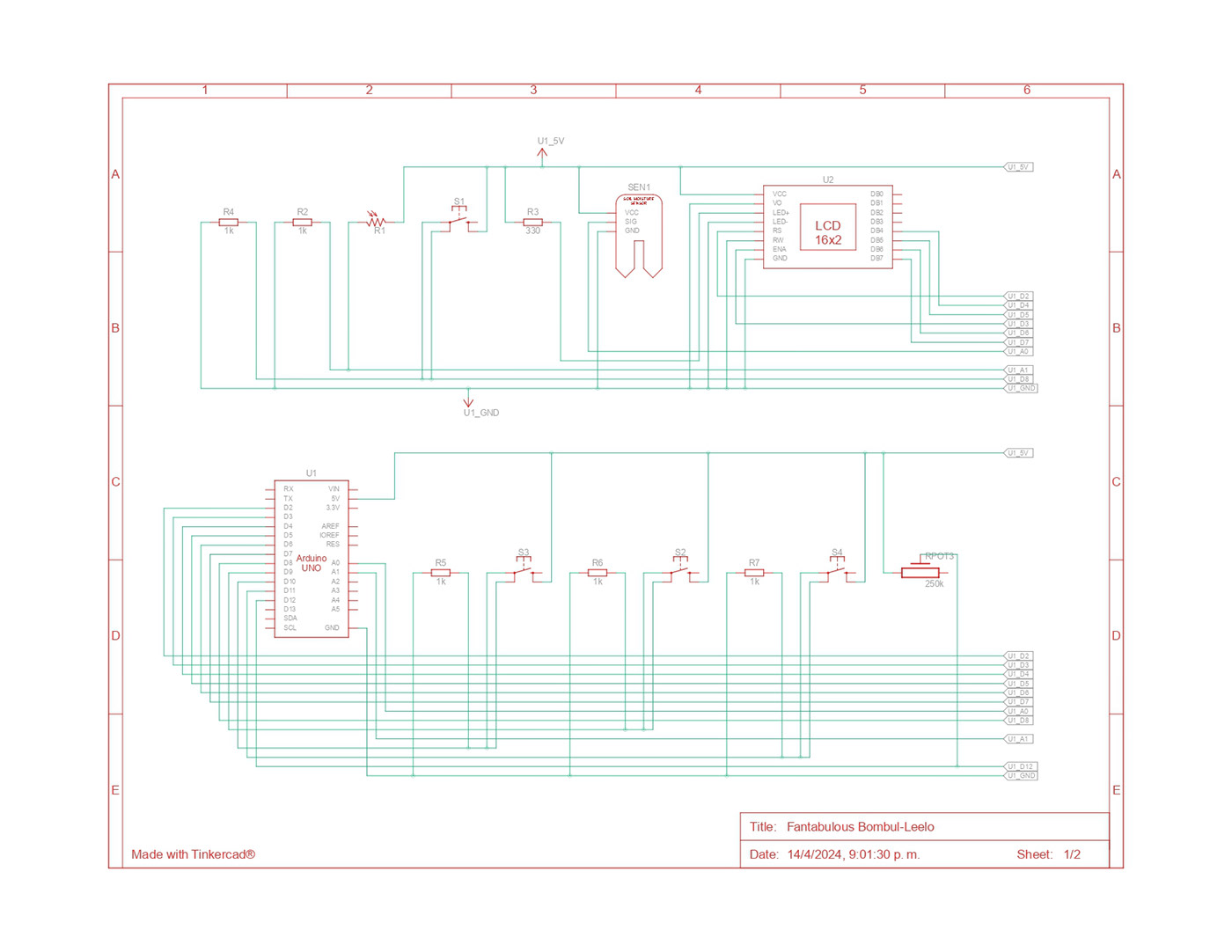

Simulation:
